Sub Window
In This Topic
While setting the app., a if a sub window (Set Sub Window) is specified, the records with focus will be displayed in the sub window.
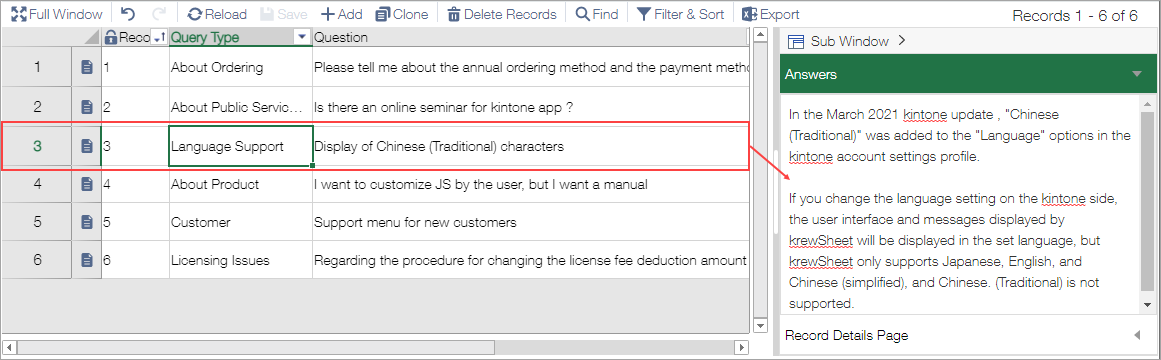
When the related sheet has focus, the row with focus will be displayed in the sub window.
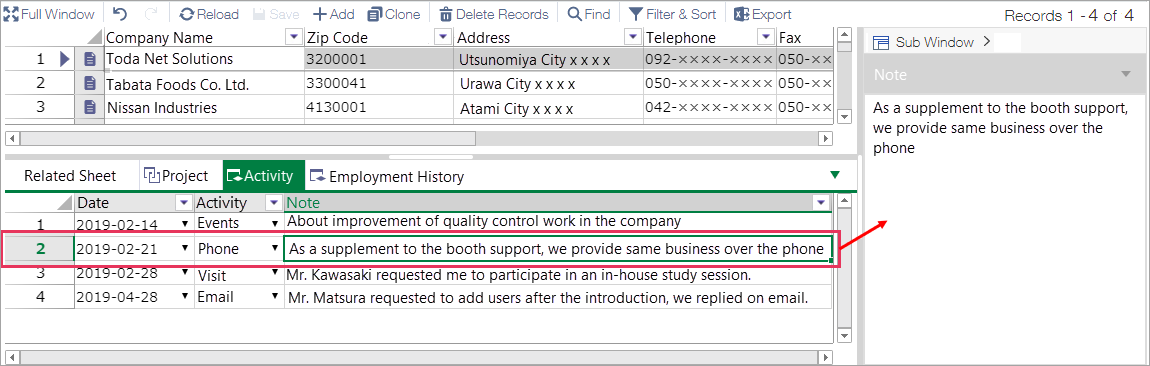
At runtime, you can detach and move (undock) the sub window and also restore (dock) the detached window.
You can detach the sub window by drag and drop the header part with the mouse.
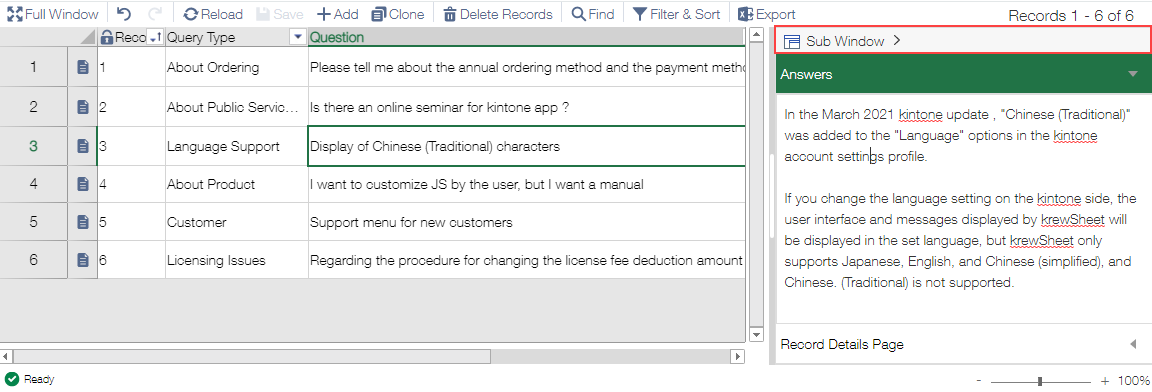
To restore the sub window, you can click the icon in the upper right or drag the sub window to the right or bottom of the krewSheet.
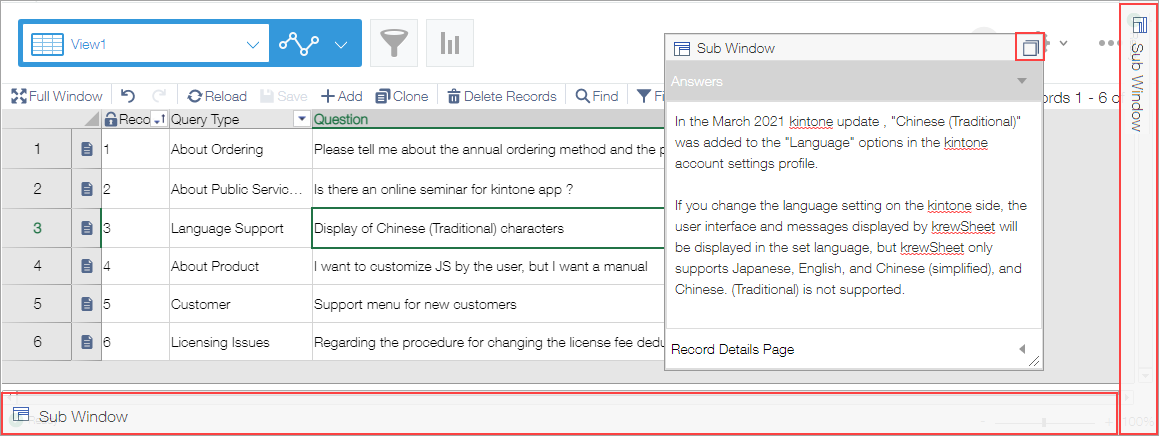
- If the Text (multi-line) field is displayed in both the sheet and the sub-window, editing one will reflect that edit in the other also. If the Text (multi-line) field is only displayed in the sub-window, editing of the Text (multi-line) field in the sub window is not subject to undo / redo action.
See Also