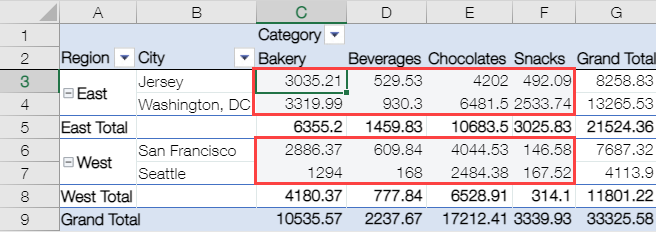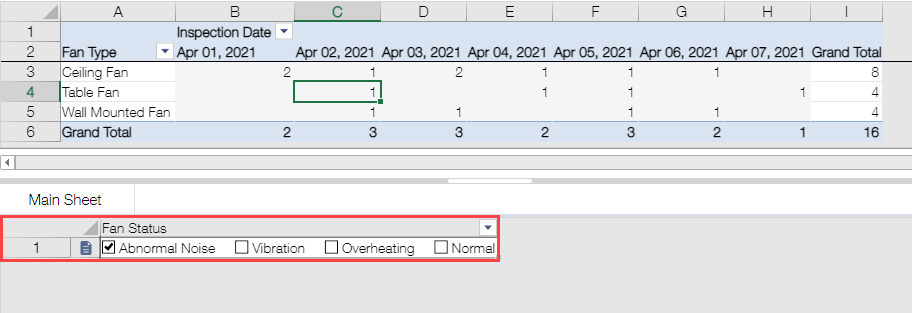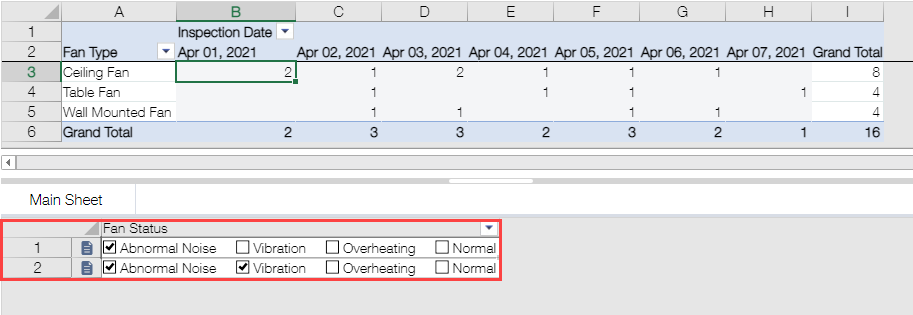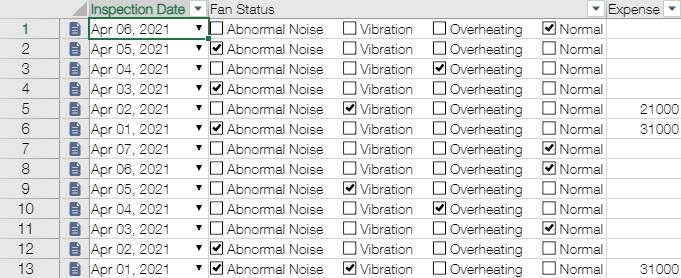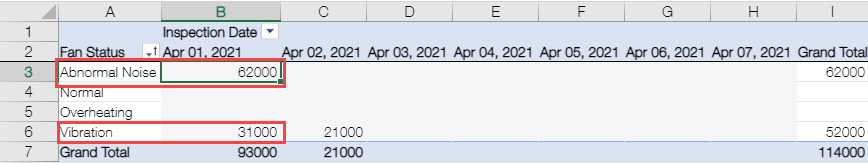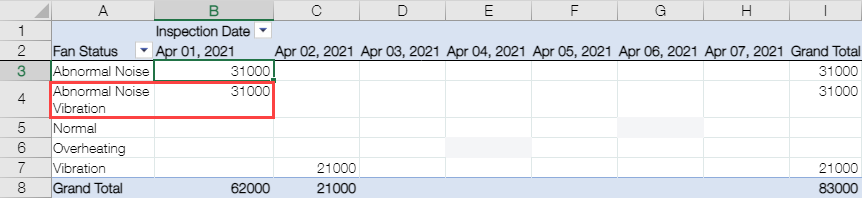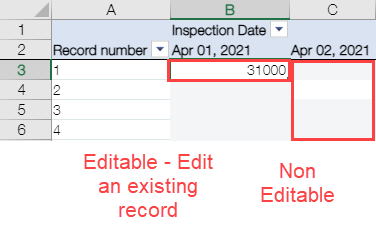In This Topic
You can edit the record of the field on the pivot table, but you cannot edit the subtotal / grand total section.
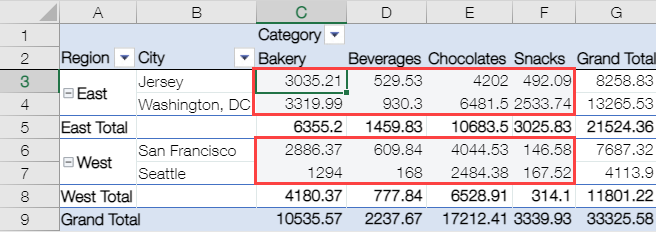
You cannot edit the cell if any of the following conditions are true. Alternatively, you can display and edit the source record (Display Details View) or use the Sheet mode view if you are not able to edit the fields.
1. Aggregation Method
A "Count" or "Distinct Count" aggregation displays the count of items, not the value of the fields, so you cannot edit this aggregation. The following list shows the aggregation methods that can be edited.
| View Type |
Aggregation |
Editable |
| Pivot View |
Sum |
✔ |
| Count |
× |
| Average |
✔ |
| Max |
✔ |
| Min |
✔ |
| Distinct Count |
× |
| Matrix View |
|
✔ |
2. Multiple Source Records Exist
You cannot edit cells that are aggregated from multiple records.
When source record contains only one record: Editable
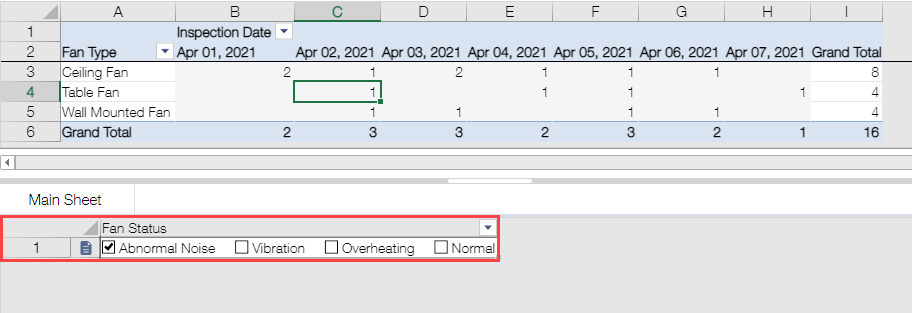
When source record contains multiple records: Uneditable
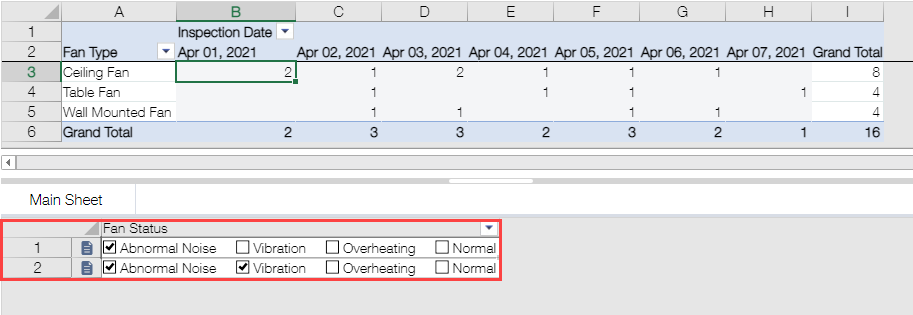
3. Multi-choice Field
If a row or column area uses a field that allows you to select multiple items, such as a check box field, the default settings do not allow you to edit that cell.
Source record
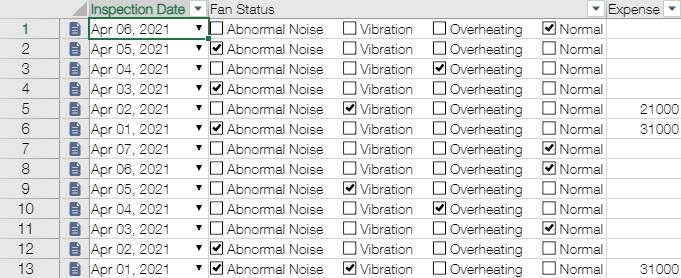
Default setting: Uneditable
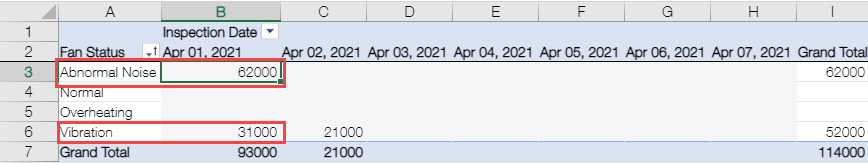
Uncheck the "Aggregate data of one record for each selected item" option: Editable
You can edit the cell by unchecking "Aggregate data of one record for each selected item" in the field settings that allow you to select multiple items such as check box fields. When you uncheck the above option, the value of one record does not span multiple cells and is grouped and aggregated based on the value entered in the record (it is not grouped and aggregated for each field selection).
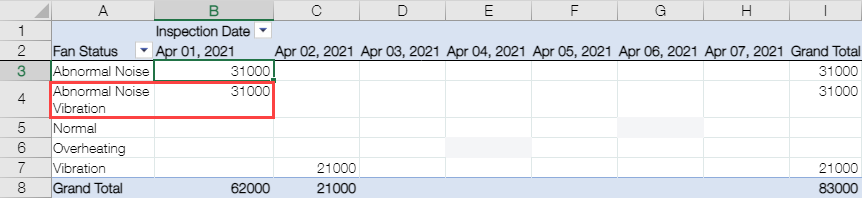
4. Table's Field
You cannot edit the cell if the table field is used.
5. Uneditable Field
Fields such as Record number cannot be edited, even in pivot table's cell.
6. Field with no Edit Permission
Fields for which you do not have edit permission cannot be edited.
7. Do not Allow Edit in General Setting
If "Allow Edit" is not checked in the General settings of krewSheet (refer to Disable Features), you cannot edit the cell.
8. Empty cell where record cannot be added
You can add a record by entering a value in a blank cell on the pivot table and saving it (refer to Add New Record). If you cannot add a record in a blank cell, such as using a Record number field in a row or column area where you cannot add a record with the same value, you cannot edit those cell.
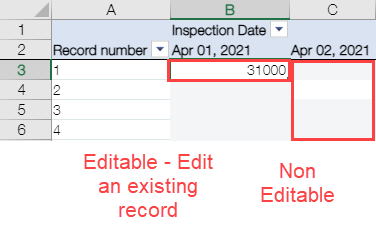
In the following cases, you cannot edit a blank cell in which you want to add a record.
- You are using the Calculated / Record number / Created by / Created datetime / Updated by / Updated datetime / Status / Worker field in a row or column area.
- "Allow Add" option is not checked in the General settings of krewSheet (refer to Disable Features).
- "Add records" is not checked in the "App" of Kintone's Permissions.
- You are using only the copy field of the lookup in the row or column area without using the lookup field.
- You are using a field in the row or column area that has "Prohibit duplicate values" option is checked in the Kintone's field setting.
- If you have checked "Prohibit duplicate values" in the Date/Date and time field setting, or if you use a subfield that is not a complete date/date and time such as "Year" or "Month" in a row or column area, you can edit them.
9. Auto-update Field
If the Updated by/Updated datetime field, which is automatically updated on the kintone side when updating a record, is used in a row or column area, the cell cannot be edited.
The aggregation that can be set for each field type are as follows.
※The above 1,2,6 and 7 conditions are not related to the field type.
| Field Type |
3. Multi-choice Field |
4. Table's Field |
5. Uneditable Field |
8. Empty cell where record cannot be added |
9. Auto-update Field |
| Text |
|
|
|
※1 |
|
| Number |
|
|
|
※1 |
|
| Calculated |
|
|
✔ |
✔ |
|
| Radio button |
|
|
|
|
|
| Check box |
✔ |
|
|
|
|
| Multi-choice |
✔ |
|
|
|
|
| Drop-down |
|
|
|
|
|
| Date |
|
|
|
※1 |
|
| Time |
|
|
|
|
|
| Date and time |
|
|
|
※1 |
|
| Link |
|
|
|
※1 |
|
| User selection |
✔ |
|
|
|
|
| Department selection |
✔ |
|
|
|
|
| Group selection |
✔ |
|
|
|
|
| Lookup |
|
|
|
|
|
| Table |
|
✔ |
|
|
|
| Record number |
|
|
✔ |
✔ |
|
| Created by |
|
|
✔ |
✔ |
|
| Created datetime |
|
|
✔ |
✔ |
|
| Updated by |
|
|
✔ |
✔ |
✔ |
| Updated datetime/td> |
|
|
✔ |
✔ |
✔ |
| Status |
|
|
✔ |
✔ |
|
| Assignee |
|
|
✔ |
✔ |
|
※1. If "Prohibit duplicate values" option is checked in the kintone field settings, you cannot edit it.
See Also