Basic Save Operation
There are two methods to edit a cell on a pivot table and save a record.
- Use the Save button on the command bar

- Use the shortcut key (Ctrl + S)
The data in the sheet is saved together in a batch. Any record that fails during save will prevent all records from being saved. Initially, the status bar displays the detected error message, and when you move the mouse cursor to the cell displaying the error icon, it displays the error message in a tooltip.
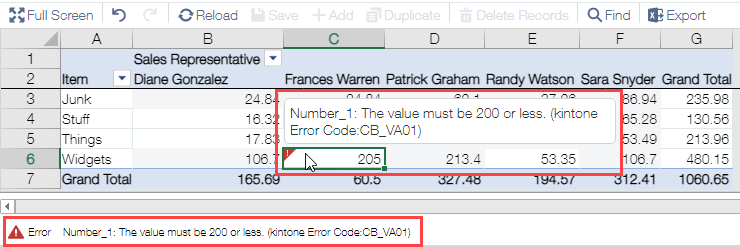
Concurrent Saving by More Than One User
When more than one user works with data, the behavior is same as kintone (see "Basic of App Features" in kintone Help Center for details).
If they edit different records respectively, they can save them successfully. If they edit a same record, the data edited by the user who save it first is saved. The user who tries to save the record later cannot save it and will receive the following error message.
"The specified revision is not up to date. Another user may have updated the record. (kintone error code: GAIA_CO02)"
Any record that fails during save will prevent all records from being saved. The first error detected will be returned and this is the specification of kintone API.