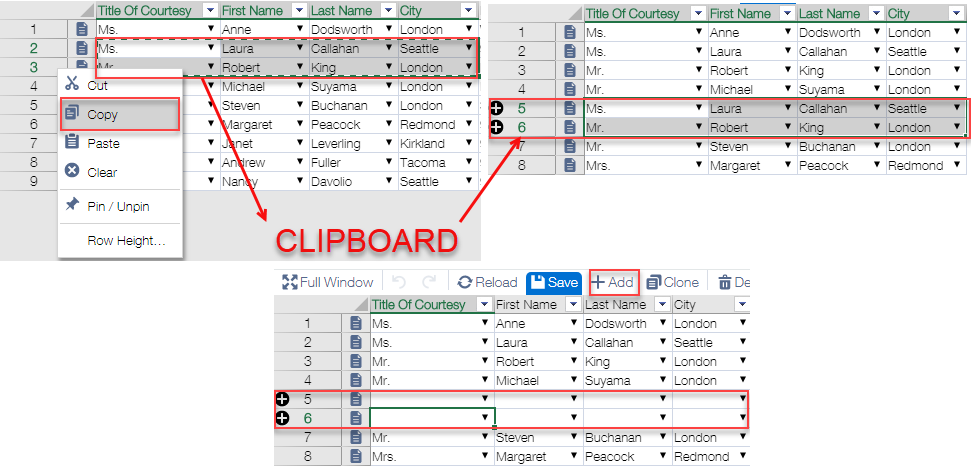You can copy/cut/paste data in krewSheet. You can paste krewSheet data onto another application like Excel. You can also paste data from another application like Excel onto krewSheet. These operations can be performed not only on a cell range, but also on an entire row or column.
- The data that can be operated is only the one currently displayed on the screen. If paging is enabled, the pages that aren't displayed on the screen aren't subject to copy and paste.
- Data in a cell or column can't be pasted into anywhere having a different field type.
- When there are read-only columns in krewSheet, skip these columns to perform cut-and-paste operations. Read-only columns are also subject to copying.
Copy/Cut/Paste Operations
- Using the shortcut keys
- Using the context menu by right-clicking
Copying in krewSheet
Perform the above operations to move or copy data in the selected cell, row, column. or sheet to another location in krewSheet.
Copying to Another Application (Such as Excel)
To copy data in a cell, row, or column to another application such as Excel, use one of the operations described above to store it in the clipboard.
If a cell or cells in krewSheet are cut and pasted onto other cells in krewSheet, the values in the source cells will be cleared. When they're pasted into Excel or another window, the values in the source cells will be kept as is. This feature is the same as that of Excel.
Tips
As shown in the image below, if data from more than one record have been stored in the clipboard, multiple records can be added simultaneously by pasting them to the added rows.