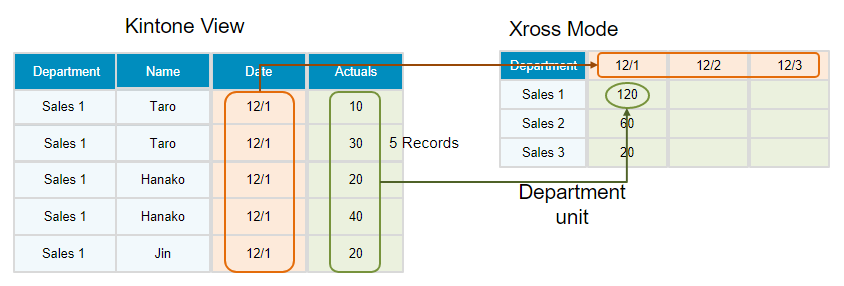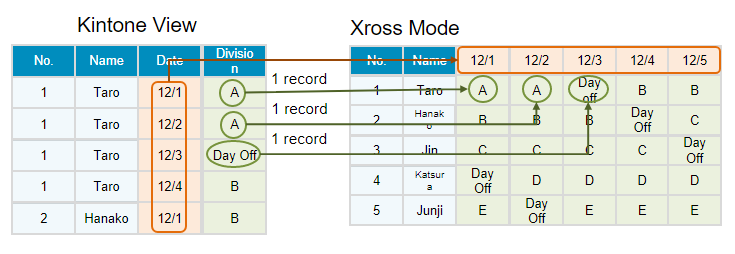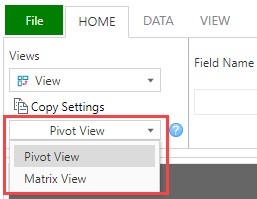In This Topic
Xross mode offers two types of views which are described below.
- Pivot View : Calculate and display multiple records
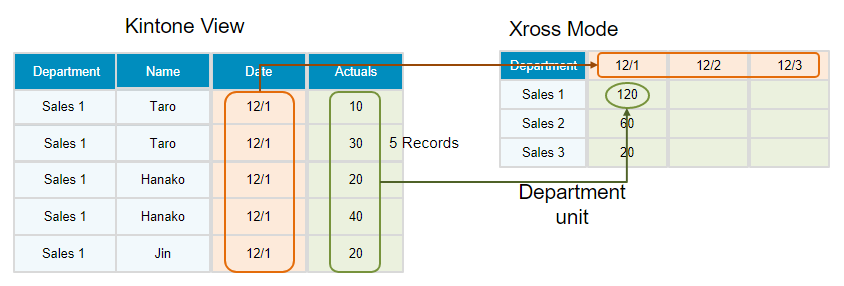
- To clearly view the overall status with a pivot table display.
- To input/edit the records while keeping an eye on the overall status.
- Matrix View : Display transposed row and column view of a single record
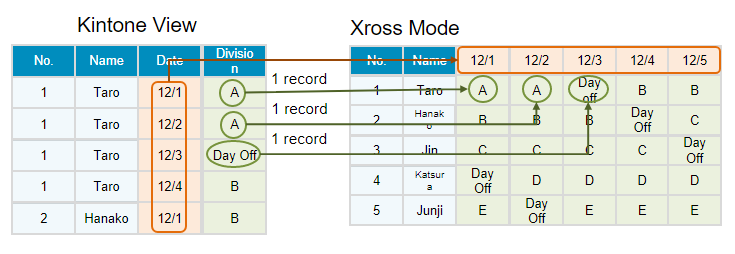
- To display a view with an extendable number of columns and rows, such as for Date.
- To operate the app with the minimum field configuration.
- To directly input the data in each cell.
Pivot View aggregates data like Excel's PivotTable, whereas Matrix View displays data in a similar layout without aggregating the data.
The view type can be switched from the "Home" tab of the Plug-in Settings page. Note: Switching the view type will also clear the value field you set.
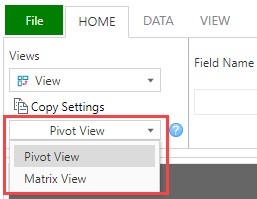
Difference between Pivot View and Matrix View
This table compares the Pivot View to the Matrix View.
| Features |
Pivot View |
Matrix View |
| Aggregation |
You can select any aggregation method from Sum / Count / Average / Max / Min / Distinct Count. |
You cannot select the aggregation method. When multiple records are applicable, the latest record (latest updated datetime) will be displayed. |
| Number of fields that can be set in value |
You can set a single field to multiple values, such as "Sum" and "Count". |
Only one field can be set to one value. |
See Also