Sort and Filter Initialization
In This Topic
To narrow down the records displayed in the krewSheet view or change their order when running the app, configure the settings in the Filtering area as shown by the red frame in the screenshot displayed below. If nothing is changed, all records are displayed.
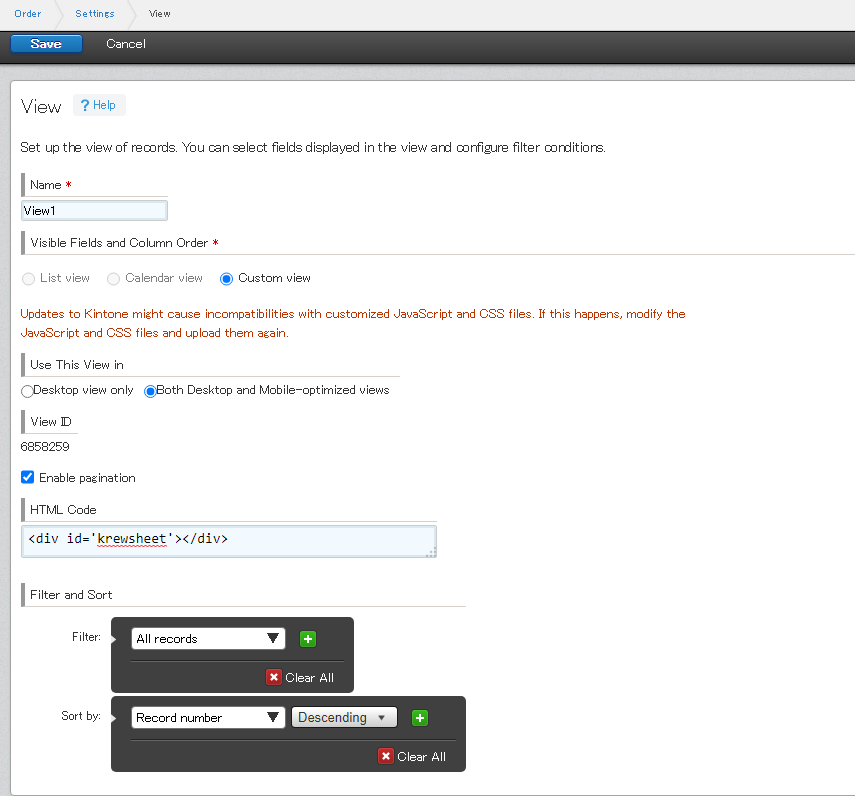
Setting Method
Filtering and sorting of records can be set by using the functions provided by Kintone. For details on the settings, see the relevant part of "Creating Views" in Kintone Help Center.
- The maximum number of records that can be displayed using krewSheet is 10,000. If more than 10,000 records are subject to display under the filtering and sorting conditions, the top 10,000 records that fulfill these conditions are displayed. Please review the filtering/sorting conditions as required.
- When more than 10,000 records are subject to display, the warning icon is displayed on the pagination.
See Also