In krewDashboard, you can organize the information by creating pages for each purpose.
You can move between page tabs not just by clicking them directly but also by selecting them from the dropdown list.
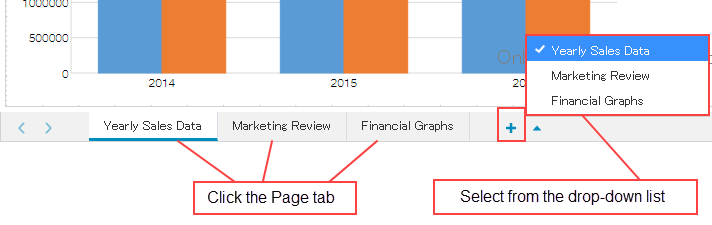
Settings
A new page can be added using + icon. And, other settings can be selected from context menu that gets displayed on right clicking the page tab.
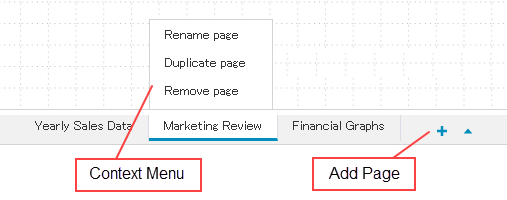
Add Page
Click the + icon to add a new page.
Rename Page
You can rename a page by double clicking the page name or by using the context menu that gets displayed on right clicking the page tab.
Duplicate Page
To reuse an existing page, you can copy that page by selecting Duplicate Page option from the context menu that gets displayed on right clicking the page name.
Remove Page
If you delete a page, the page is removed from the dashboard. At least one page should always be there in the dashboard. To delete a page, select Remove Page from the context menu that gets displayed on right clicking the page name.
Move Page
You can change the order of pages by dragging a page.