Subtotals and Grand Totals
In This Topic
In the pivot table, the aggregated values for rows and columns are displayed at the right and bottom edge.
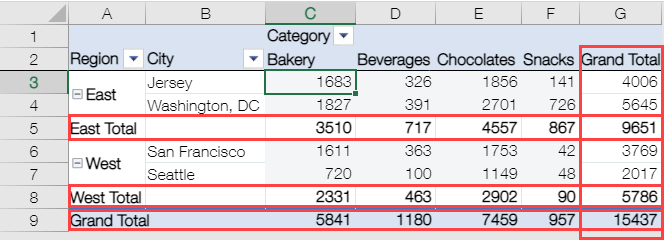
For each aggregated group, the subtotal / grand total is calculated using the aggregation method.
| View Type | Aggregation | Editability |
|---|---|---|
| Pivot View | Sum | Displays the sum of record value of the corresponding aggregate group. |
| Count | Displays the count of records in the corresponding aggregate group. | |
| Average | Displays the average of the record value of the corresponding aggregate group. | |
| Max | Displays the maximum value of the record in the corresponding aggregate group. | |
| Min | Displays the minimum value of the record in the corresponding aggregate group. | |
| Distinct Count | Displays the count of distinct data in the corresponding aggregate group. The grand total displays the count of distinct data in the aggregate group, instead the sum of the subtotal values. | |
| Matrix View | Displays the latest record value in the corresponding aggregate group. |
In some cases, it is not necessary to display subtotal or grand total, such as when displaying a string in the aggregated value. In such cases, you can hide them from the aggregate table because it will be difficult to read if unnecessary values are displayed.
Set Subtotals
Subtotals can be set from the Design tab on the ribbon area of the krewSheet settings page.
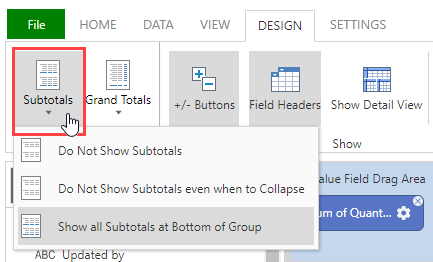
| Setting | Description |
|---|---|
| Do Not Show Subtotals | The subtotal of the group is displayed when collapsed, and the subtotal is not displayed when expanded. |
| Do Not Show Subtotals even when to Collapse | The subtotal is not displayed even when collapsed. |
| Show all Subtotals at Bottom of Group | The subtotal is displayed at the bottom of the group. |
Set Grand Totals
Grand Totals can be set from the Design tab on the ribbon area of the krewSheet settings page.
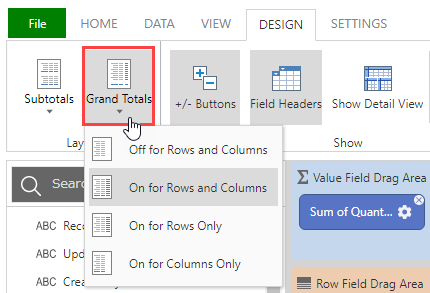
| Setting | Description |
|---|---|
| Off for Rows and Columns | The grand total is not displayed. |
| On for Rows and Columns | The grand total is displayed for both. |
| On for Rows Only | The grand total is displayed only for rows. |
| On for Columns only | The grand total is displayed only for columns. |
Below are the steps to show or hide the subtotals / grand totals only for specific value fields:
- Click the Settings tab on the App settings page, and click the krewSheet settings gear icon from Plug-ins to open the krewSheet settings page.
- Click the gear icon next to the dragged Value's field for which you wish to hide subtotals / grand totals.
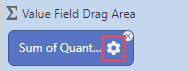
- The following dialog is displayed.
Change the subtotal / grand total selection items.
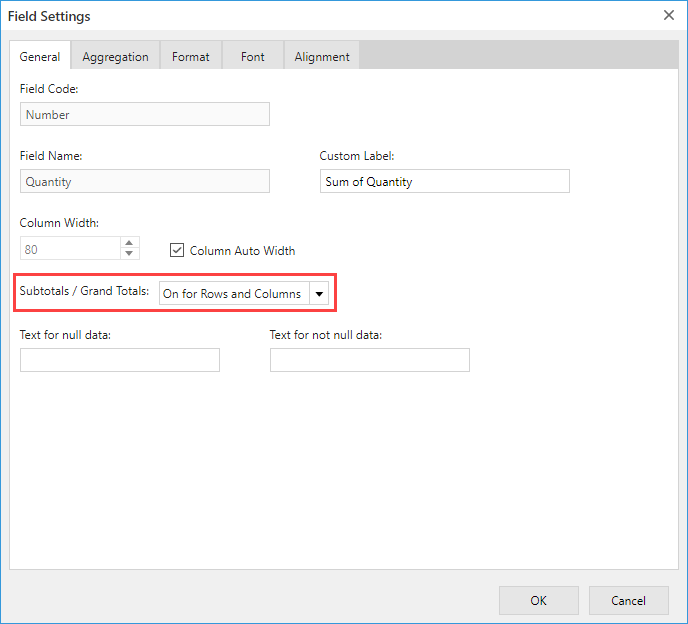
- The subtotal/grand total of the set value field are hidden (blank).
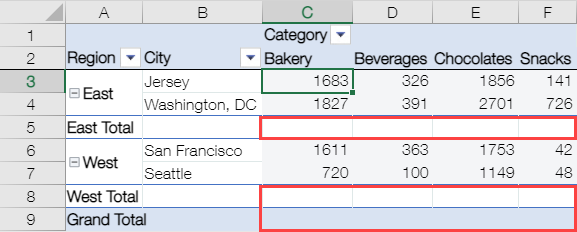
Set Subtotals/Grand Totals for Value Fields
| Setting | Description |
|---|---|
| Off for Rows and Columns | Subtotal / grand total is not displayed. |
| On for Rows and Columns | Subtotal / grand total is displayed. |
| On for Rows Only | Subtotal / grand total is displayed only for rows. |
| On for Columns Only | Subtotal / grand total is displayed only for columns. |