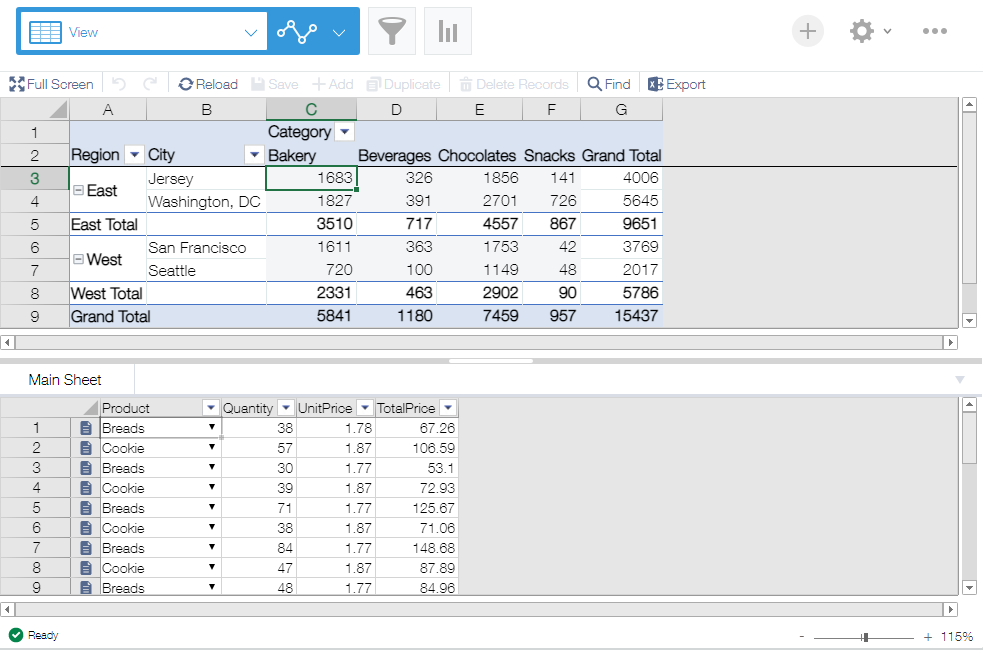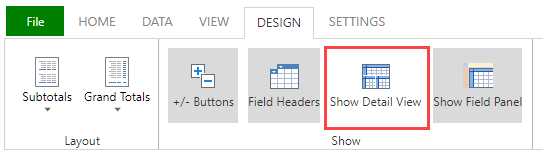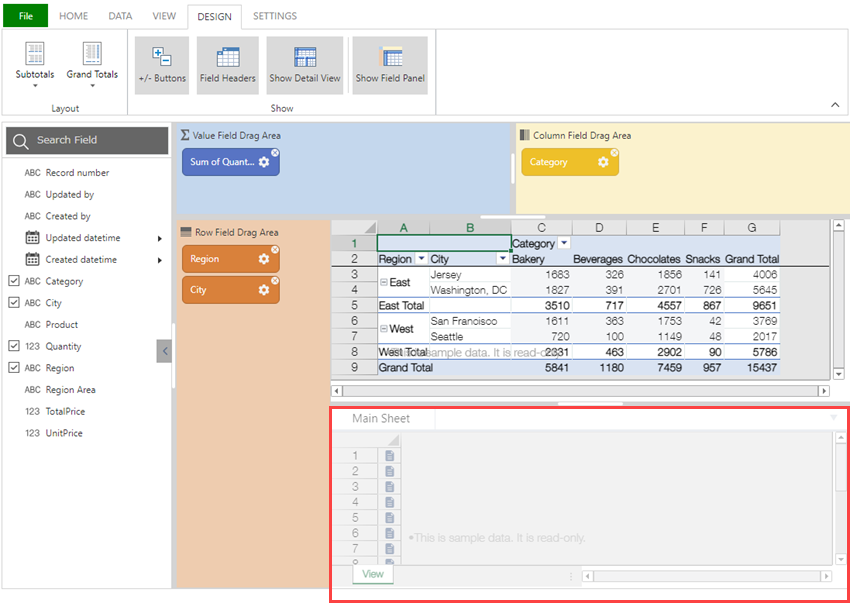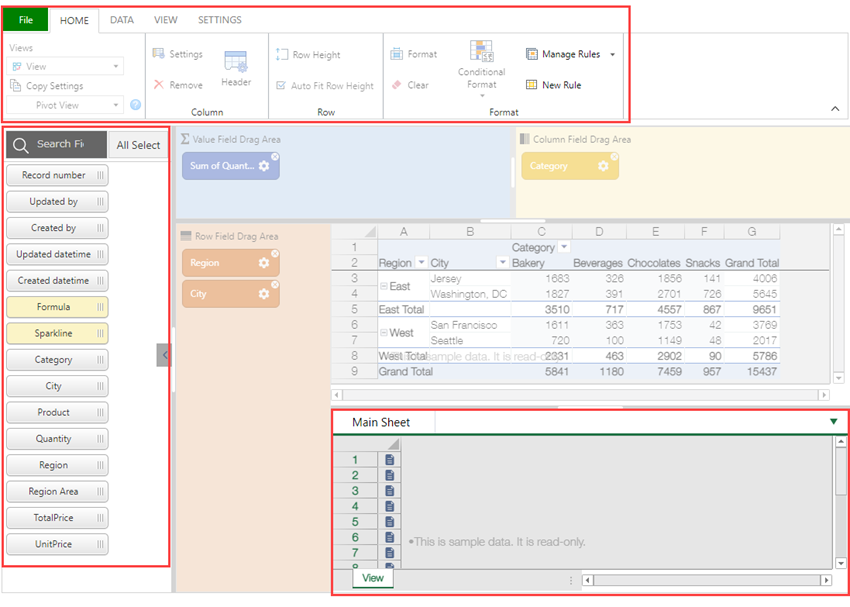The following are the differences between the details of Xross mode and the setting of Sheet mode. Refer to Display Details Viewfor runtime differences.
| Feature | Xross mode's Detail | Sheet mode |
|---|---|---|
| Related sheet | Displayed on the right side of the main sheet. | Displayed below of the main sheet. |
| Adding two or more records in the same aggregate cell ※1 |
You can control the addition of two or more records in the same aggregate cell. In the General settings, unchecking "Allow Add More Than One Record Per Aggregated Cell" will disable the add button on the command bar when there are records in the detail sheet.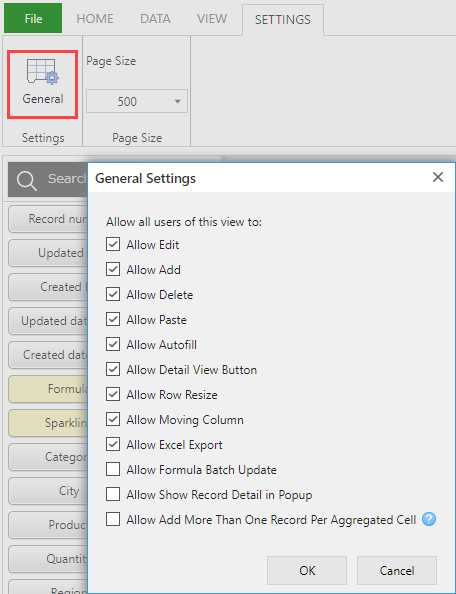 |
It is not possible to control the addition of two or more records in the same aggregate cell. |
| Sub window | You cannot display sub window. | You can display sub window. |
※1. Control the addition of two or more records in the same aggregate cell
| Unchecked | Checked | |
|---|---|---|
| Add / Duplicate button of command bar | Valid You can add multiple records in the same aggregate group |
Only one record can be added in the same aggregate group If there is already a record: Invalid 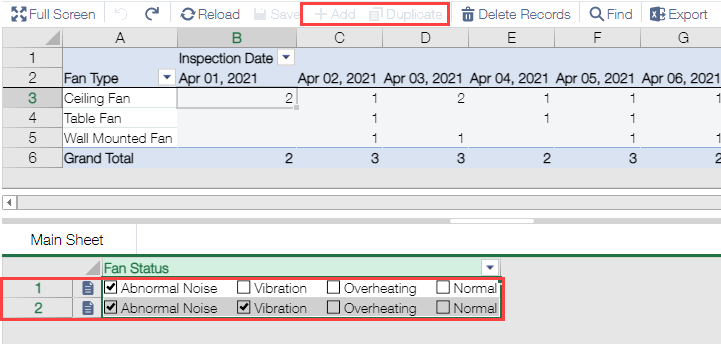 If there is no record: Only the add button is valid 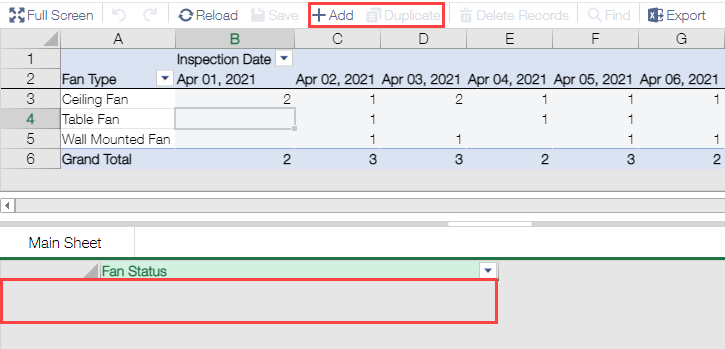 |
| Fields used in pivot tables | Editable Records can be added to other aggregate groups |
Uneditable Records cannot be added to other aggregate groups 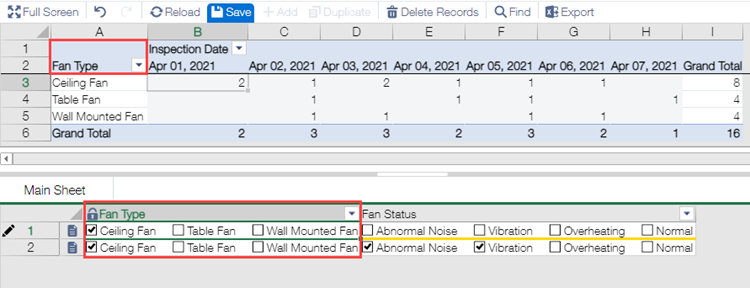 |