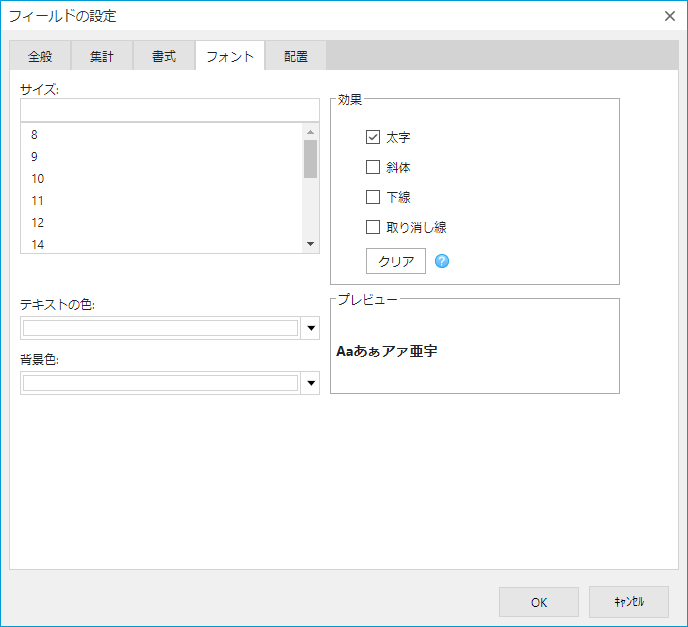Set Format
In order to set the formula, click the gear icon for the field you want to set the formula. You can also select the Format button on the Home tab of the ribbon area.
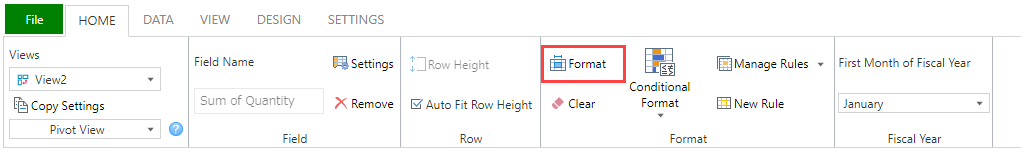
Field Settings dialog is displayed after clicking the Format button. From the following three tabs, you can set the format the same way you would in Excel.
Format Tab
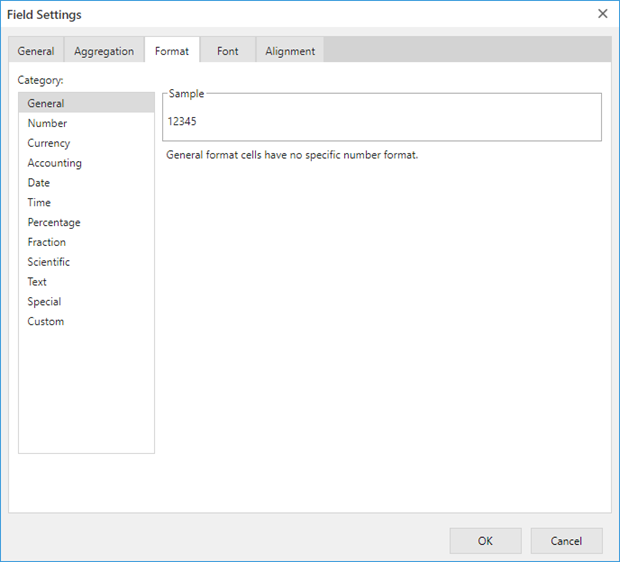
Font Tab
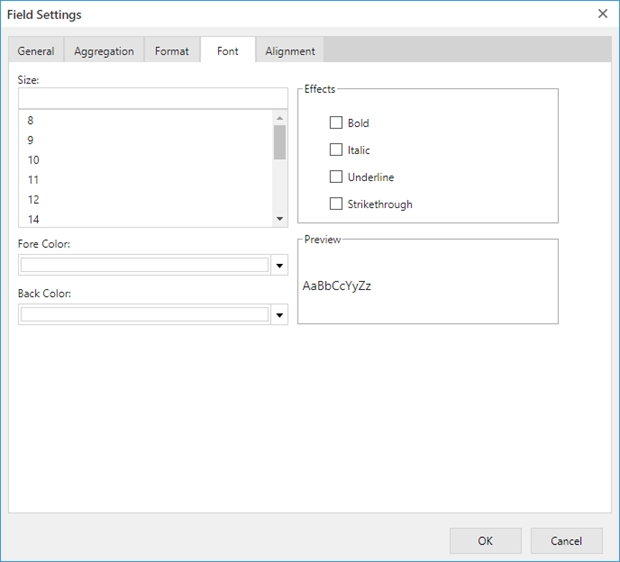
Alignment Tab
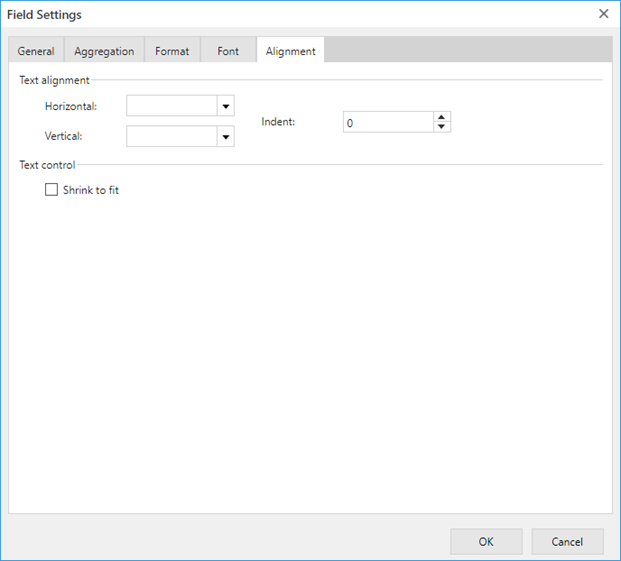
- The format you set isn't effective while entering data in a cell.
For example, if you set the format displaying "Oct 20, 2017" in a Date field, the date is displayed as "2017-10-20" while entering it, and "Oct 20, 2017" is displayed after the entry is confirmed. - The settings in krewSheet aren't valid on the record editing page of Kintone.
- The first Japanese year is displayed as the "first" year with krewSheet. By using the user-defined formatting, the first Reiwa year can be displayed as "1." (Example: R1/5/1)
[<43586]ge/M/d;[<43831]g"1"/M/d;ge/M/d - Regarding the format of days such as "ddd" or "aaa," its display will change on krewSheet according to the language setting of the Kintone account (English: Wed, Japanese: 水). If you don't want to change the display according to the Kintone language setting, add locale ID to make it something like "[$-ja-JP]m/d(aaa)."
Formattable Field Types
Depending on the field type, the format might or might not be effective. The details are described below.
- Shrink to Fit supports the following field types only:。
- Record number
- Created by
- Updated by
- Created datetime
- Updated datetime
- Text
- Link
- Number
- Calculated
- Status
- Assignee
Format Priority
If you set the format in both the krewSheet settings and the Kintone form settings, the format setting in krewSheet has priority. To enable the format setting in Kintone, clear the one in krewSheet.
Format setting page in kintone
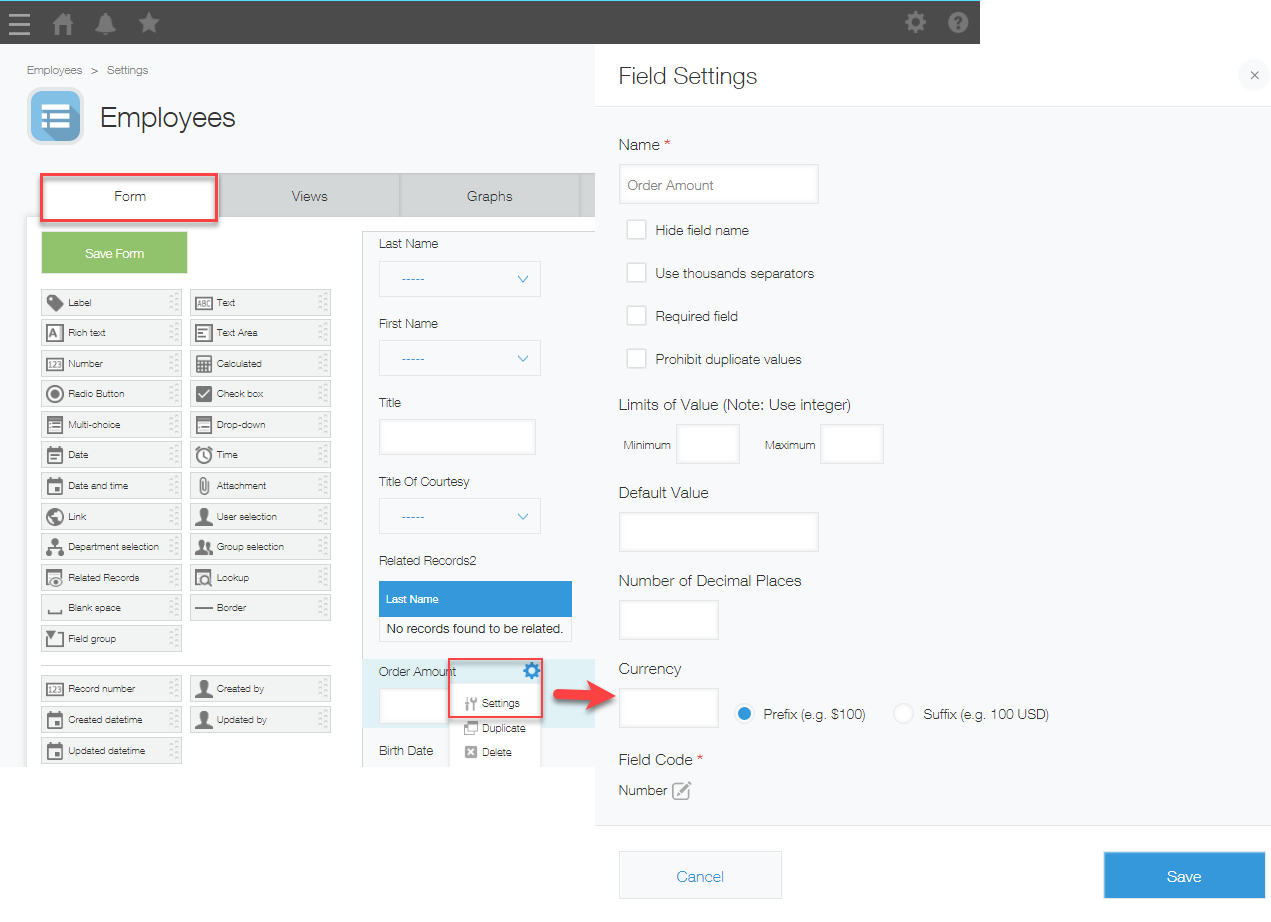
Clear Format
To initialize the format of any selected field, move to the target field and click on Clear in the Home tab.
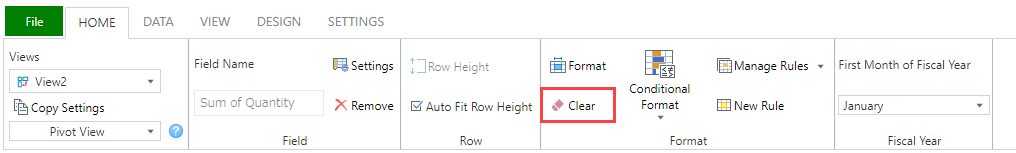
To clear font effects (Bold, Italic, Underline, Strikethrough) for the selected field, click Clear on the Font tab of the Field Setting dialog.