Find and Replace Records
In This Topic
How to Operate
There are two ways to find and replace records.
- Select the Find button on the command bar.

- Use shortcut keys.
・Find: Ctrl + F (⌘ + F for Mac OS X)
・Replace: Ctrl + H (⌘ + H for Mac OS X)
When using these shortcut keys, the focus must be placed on krewSheet. Otherwise, the find screen of the browser is displayed, instead of the find screen of krewSheet. Note that, when you find records through the find screen of the browser, correct records cannot be found in krewSheet.
Scope of Find and Replace
You can specify whether the app finds the target string from records in the page or the selection.
- When one cell is selected
Finds from records in the page. You can work with only data currently displayed on the screen. If paging is enabled, the pages not displayed on the screen are not subject to search and replace. - When more than one cell is selected
Finds from the selection.
・You can work with only data currently displayed on the screen. If paging is enabled, the pages not displayed on the screen are not subject to search.
Screen
The "Find and Replace in Current Page" screen is displayed. The red frames indicate optional settings.
- Find
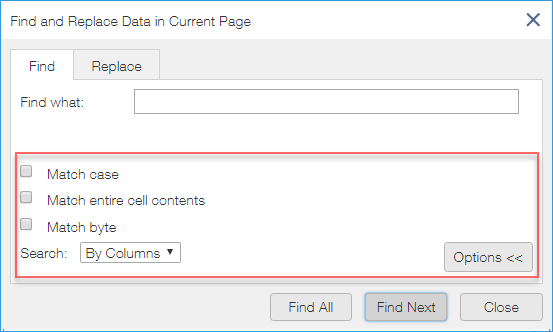
- Replace
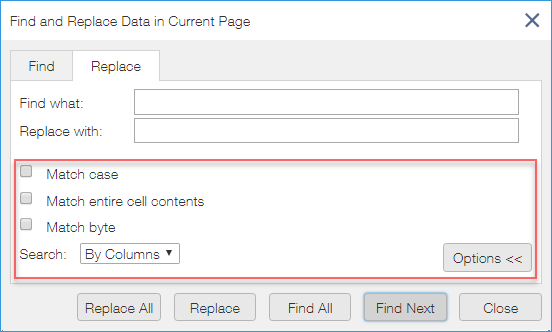
Setting Values on Screen
- Find and Replace
You can enter a value you want to narrow down by in the find box displayed here for filtering.
A search string can include an asterisk (*) or question mark (?) as a wildcard character. An asterisk means any one or more characters, and a question mark means any one character. For example, "*orland" matches "Worland", "Gatorland", and so on. "?orland" matches "Worland" and "Morland", but not "Gatorland". When you want to narrow down by a value including an asterisk (*) or question mark (?) itself, you can prepend a tilde (~) to use it as a filter character. Matched values are listed under the find box. - Match case
If checked, uppercase and lowercase are distinguished for search. For example, when you find "Abc", it does not match "ABC". Uncheck it if you do not want to distinguish uppercase and lowercase. - Match entire cell contents
If checked, when you find "Portland" for example, it matches cells which display just "Portland", but not cells which display "Portland, Or". - Match byte
If checked, half-width and full-width of alphabet and katakana are distinguished for search. For example, when you find "ABC", it does not match "ABC". Uncheck it if you do not want to distinguish half-width and full-width of alphabet and katakana. - Search
Specify whether to search column then row or row then column.