Export to Excel
In This Topic
Click "Export” at runtime to output data displayed in the view to an Excel file. The table shown below describes items that can be output.
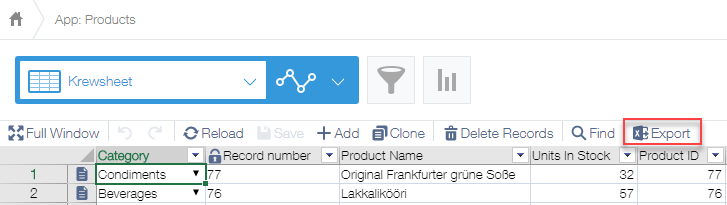
Output Items
The following table shows items that can/can't be output. ✔: can be output; x: can't be output.
| Operation | Description | |
|---|---|---|
| Cell value | ✔ | |
| Attachment File | x(File Name is output) | |
| Format (display format) | ✔ | |
| Wrap and display the whole | x | |
| Shrink to display the whole | x | |
| Conditional format | ✔ | |
| Formula | ✔ | |
| Total row | ✔ | |
| Sparkline | x | |
| Filter | x | |
| Cell merging | ✔ | |
| Background and foreground colors | x | |
| Lock | x | |
| Font | x | |
| Text alignment | ✔ | |
| Text control | x | |
| Row height | x | |
| Column width | ✔ |
- This function is restricted by the number of records in the app.
- krewSheet doesn't limit the length of formula or string that is used in the formula. If these lengths have been set exceeding the limit specified by Excel, the exported Excel file can't be properly opened.
- The format that isn't supported by Excel (e.g., indent) won't exported to an Excel file.
- If the rules having the condition of numeric values is applied to fields other than numeric values (e.g., single-row text)) in the conditional formatting such as an icon set, it doesn't work properly in the exported Excel file.
- In the formulas in krewSheet the numeric strings of the Text field in Kintone are treated as numbers (a date string in the Text field is treated as a date), but they are treated as strings in Excel. If the formula is referring to the string field that uses numeric strings or date strings, the calculation result varies between krewSheet and Excel file.
- Regarding the format of days such as "ddd" or "aaa," its display will change on krewSheet according to the language setting of the Kintone account (like English: Wed, Japanese: 水), though in Excel, "ddd" is displayed as Wed while “aaa” is 水.If you don't want to change the display according to the Kintone language setting, add locale ID to make it something like "[$-ja-JP]m/d(aaa)."
See Also