Check box
In This Topic
The table below shows whether or not krewSheet allows the settings and display equivalent to the setting items of kintone Check box field.
Setting Items
| kintone | krewSheet | Remarks |
|---|---|---|
| Field name | ✔ | |
| Hide Field Name | - | |
| Field Code | ✔ | |
| Make Required | ✔ | |
| Items and Order | ✔ | |
| Arrangement | ✔ |
Appearance on Screen
It should look like the following:
| kintone | krewSheet | |
|---|---|---|
| Edit mode |  |
 |
| Display mode | 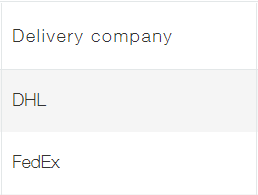 No check box is displayed, and only the checked value is displayed. |
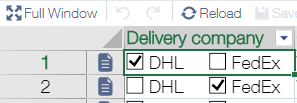 Check boxes are displayed, and the unchecked values are also displayed. This is different from the standard appearance of kintone. |
When the layout setting of the CheckBox field is set to vertical, all items are not be displayed vertically in a single column on krewSheet. Instead, they are arranged vertically for every three items and the next item gets displayed in the next column.