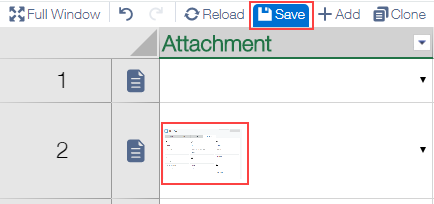Attachment
In This Topic
The table below shows whether or not krewSheet allows the settings and display equivalent to the setting items of kintone Attachment field.
Setting Items
| kintone | krewSheet | Remarks |
|---|---|---|
| Field name | ✔ | |
| Hide Field Name | - | |
| Field Code | ✔ | |
| Make Required | ✔ | |
| Thumbnail Size | x |
Appearance on Screen
It should look like the following:
| kintone | krewSheet | |
|---|---|---|
| Edit mode | - | 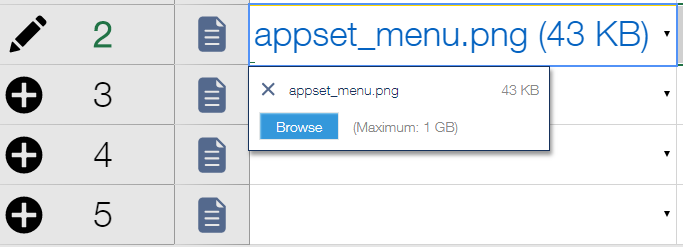 When you click the Browse button and select an attachment, the file name and file size are displayed. |
| Display mode | 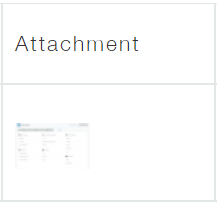 A thumbnail is displayed as shown in the figure. |
|
・Only the file formats with the following extensions can be previewed:
・".bmp"
・".jpg"
・".jpeg"
・".gif"
・".png"
・".bmp"
・".jpg"
・".jpeg"
・".gif"
・".png"