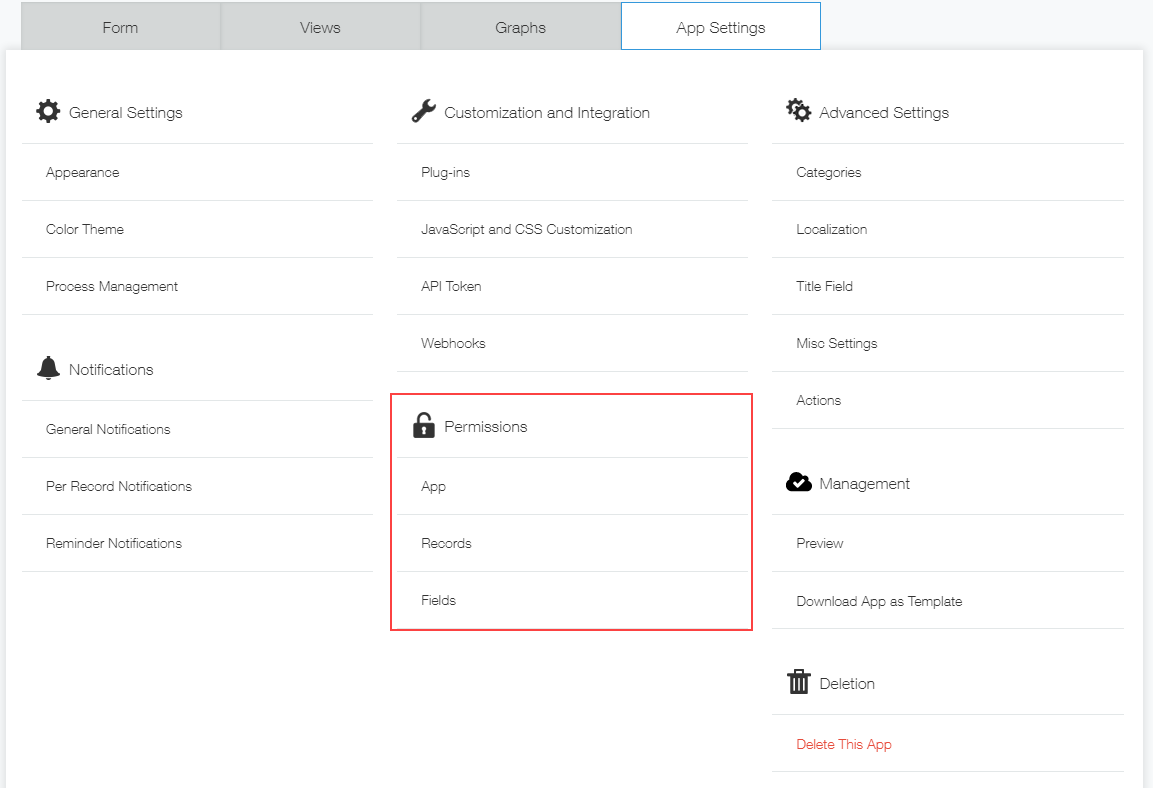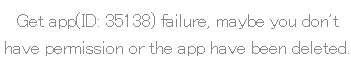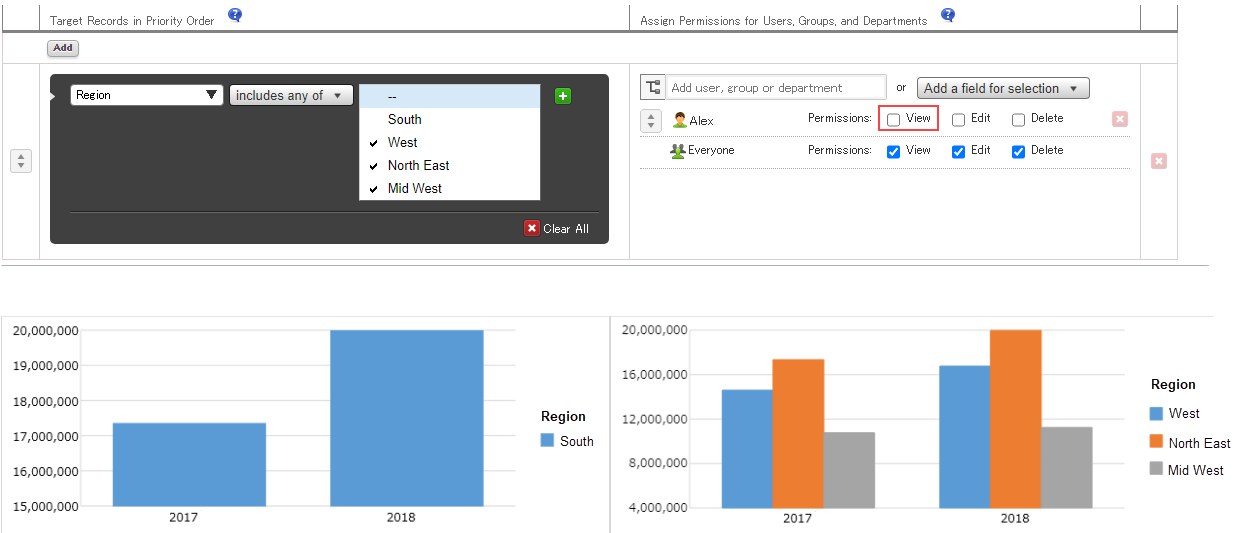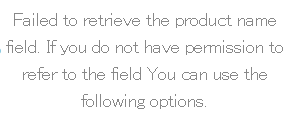Permissions of App
- If View records permission is not given, error occurs on accessing the app.
- If Add records permission is not given, Add button of thread gets disabled. You can add comment to an already existing thread.
- If Edit records permission is not given, Edit button of thread name gets disabled. You can add comment.
- If Delete records permission is not given, Delete button of thread gets disabled.
- If Export to file permission is not given, Export button of toolbar gets disabled.
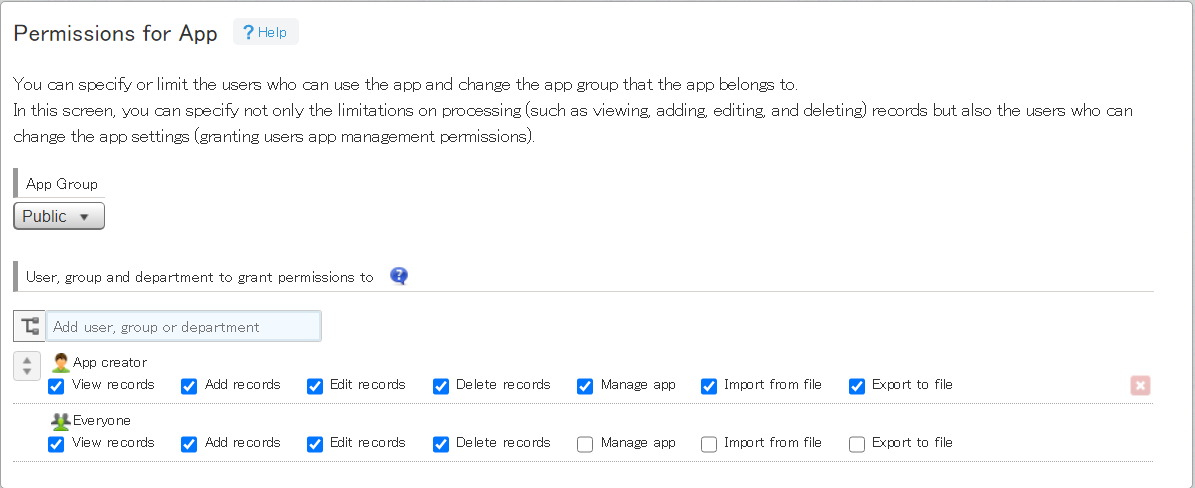
Permissions of records and fields impact the comments feature only as this feature of krewDashboard uses kintone records and "Dashboard_ThreadTitle" field in the thread name.
Permissions of Records
- If View permissions are not given, those records are not displayed.
For example, thread of sales information is not displayed in case of settings record permission as shown in the image below.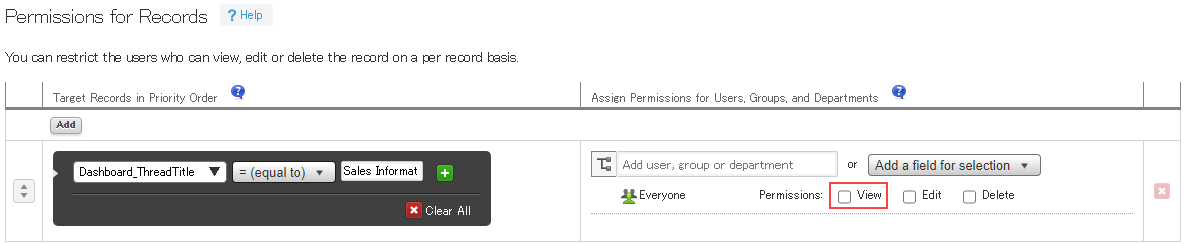
- If Edit permissions are not given, those records can be edited. However, error is displayed when Save button is clicked.
For example, in case of following record permissions, thread name of sales information can be edited but when Save button is clicked, an error is thrown and the thread name is not saved.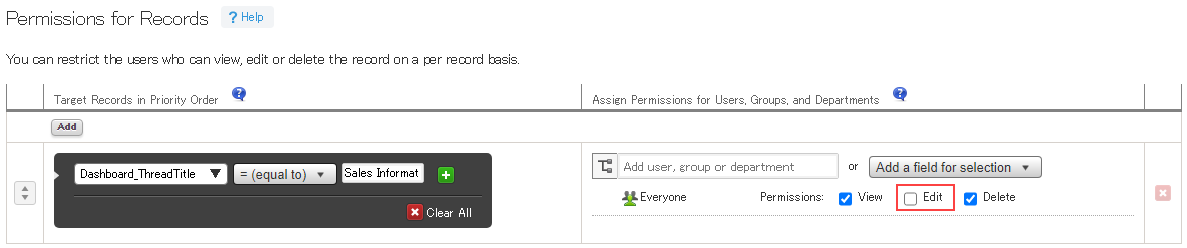
- If Delete permissions are not given, those records cannot be deleted.
For example, in case of following record permissions, an error is displayed on clicking Delete button of sales information thread and the thread is not deleted.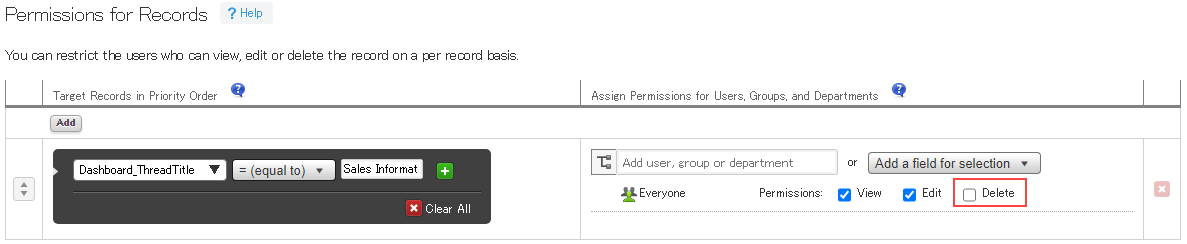
Permissions of Field
- If View permission of "Dashboard_ThreadTitle" field is not given, the comment feature cannot be used.
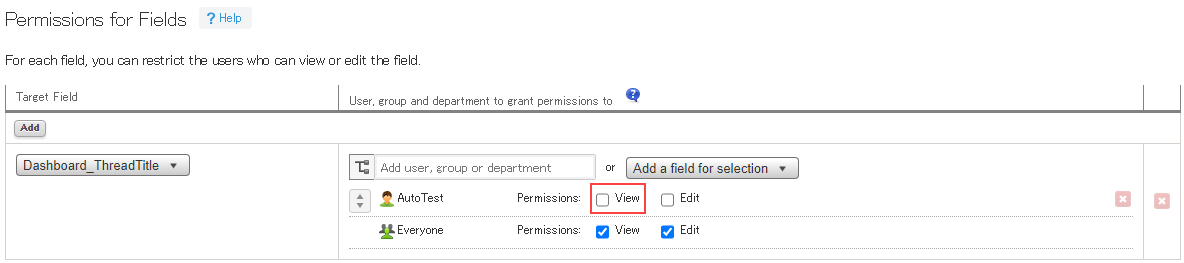
- If Edit permission of "Dashboard_ThreadTitle" field is not given, addition of new thread or editing of the thread name cannot be done. However, you can still add a new comment in the existing thread.
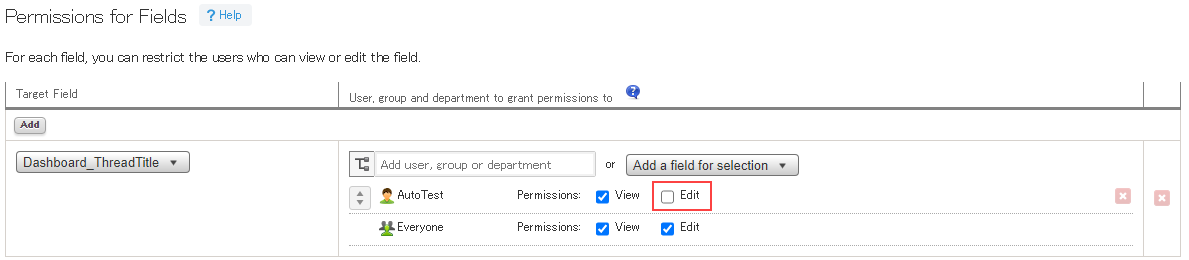
Summary of Permission Settings
Below table summarizes the above mentioned settings.
| No Add Permission | No Viewing Permission | No Editing Permission | No Delete Permission | No Export to File Permission | |
|---|---|---|---|---|---|
| App | Add button of thread disappears | Error message is displayed | Edit button of thread name disappears | Delete button of thread disappears | Export button is disabled |
| Record | - | Thread of target records disappear | Error message is displayed on attempting deletion or editing of the thread | Error message is displayed on attempting deletion of the thread | - |
| Field | - | Comment feature is disabled | Adding or editing the thread is not allowed | - | - |