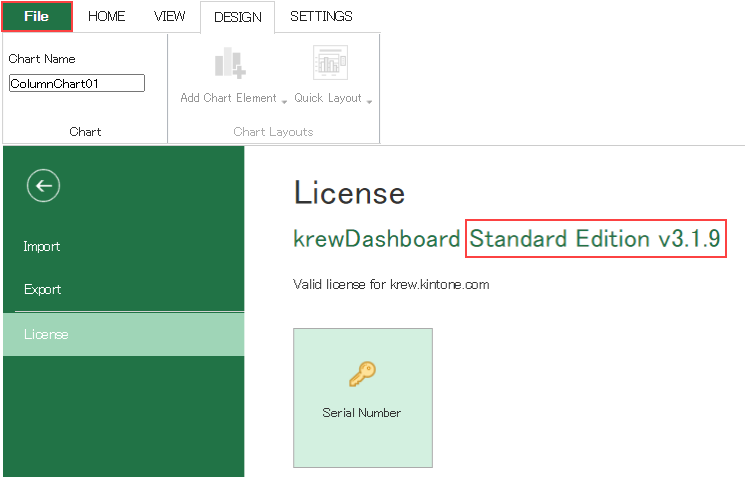Editions
In This Topic
krewDashboard comes in two editions, simple and standard. Following features are available in the standard edition only while others are available in both editions.
If you open a standard edition krewDashboard app in a simple edition, you will not be able to use the abovementioned features of standard edition. At runtime, charts using slicer, timeline or calculated fields get displayed as blank. On krewDashboard (Plug-in) settings page, following message gets displayed and you can delete them even while using simple edition.
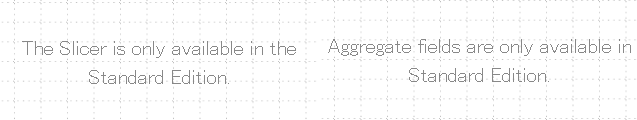
To check your edition, go to left side menu of File tab and select License.