The number of API requests for each dashboard cannot be checked with krewDashboard. You can check the usage status of API from the kintone Administration.
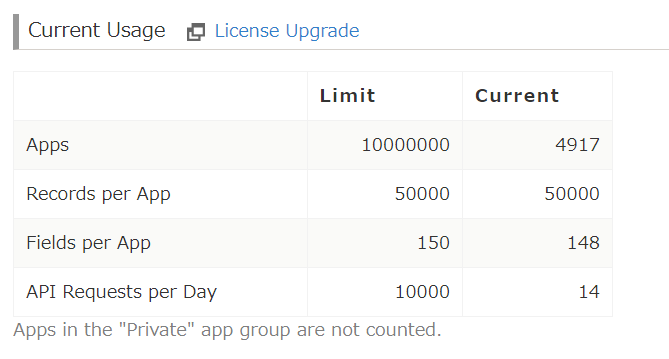
In kintone, the number of API requests that can be executed per day is limited to 10,000 per app.
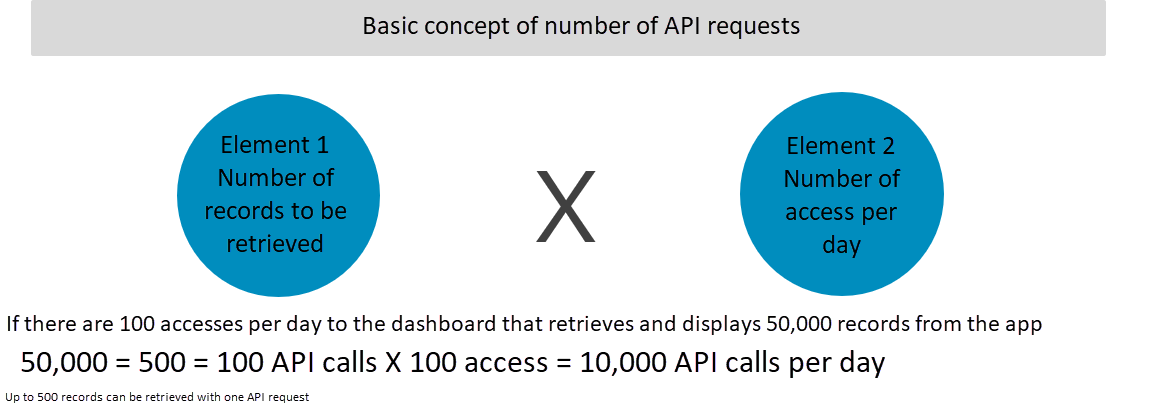
The number of API requests for each dashboard cannot be checked with krewDashboard. You can check the usage status of API from the kintone Administration.
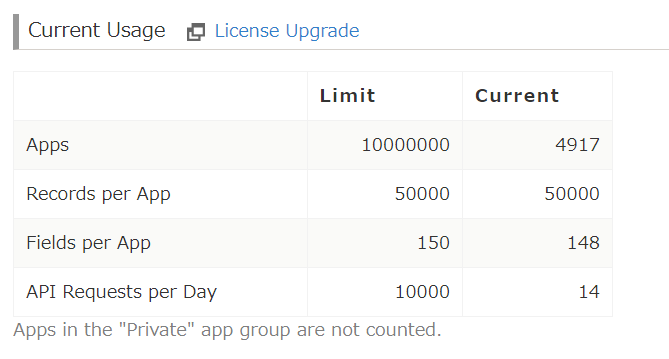
It is very important to set and operate with the awareness that the number of retrieved records is suppressed on a daily basis.
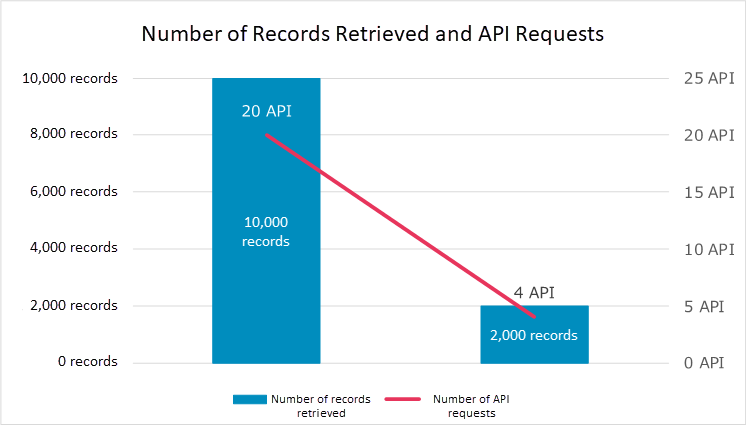
A measure that can be considered by all users is the Global Search. It is possible to reduce the number of records to be retrieved by setting the filtering conditions for the referring app on the dashboard in advance.
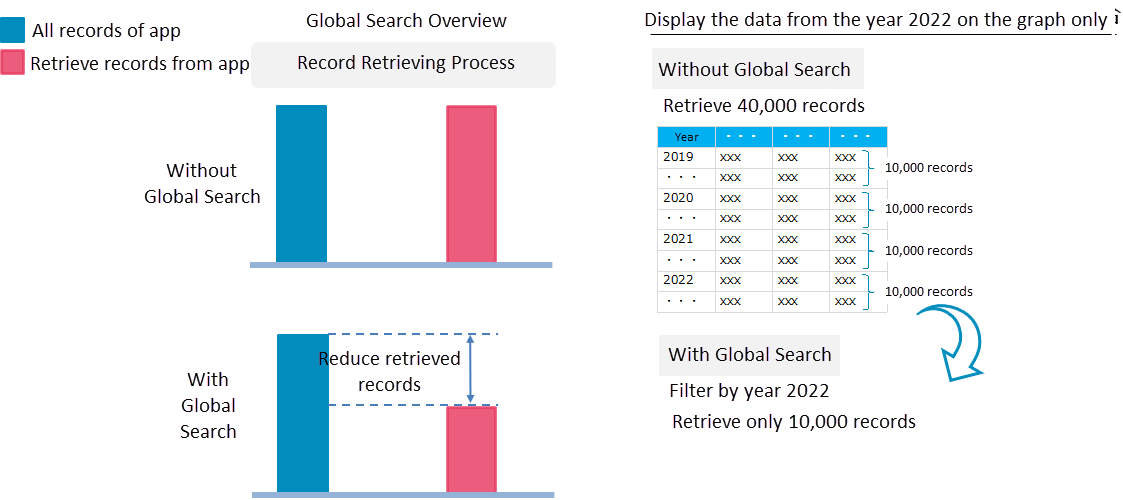
When using the record details page/krewSheet sub window, it is recommended to use Filter using Record's Value in the global search.
You can limit and retrieve the necessary records for the chart by setting the value of displayed record as a condition.
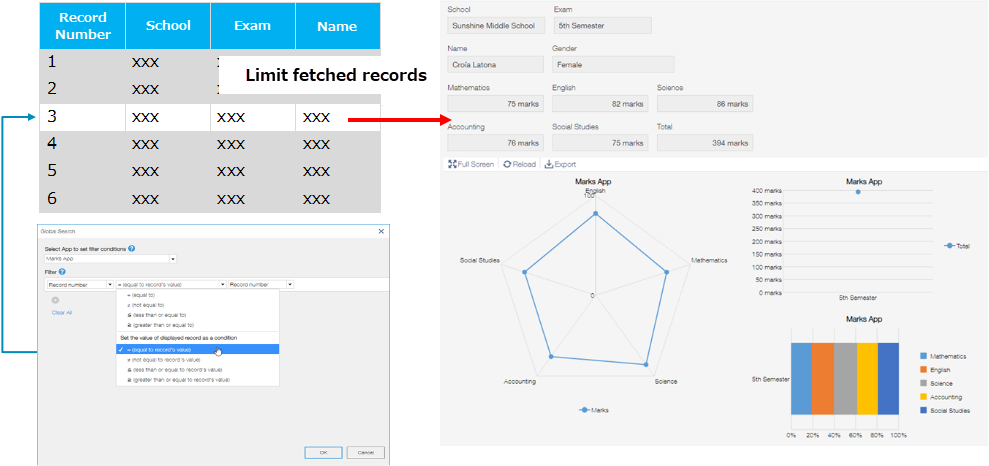
In krewData, the app records are pre-aggregated and outputted to another app. By referencing the aggregated app in krewDashboard, the number of retrieved records can be reduced.
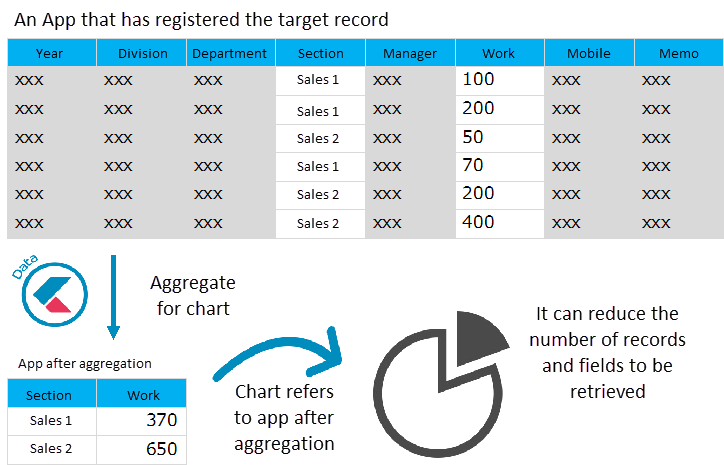
krewDashboard retrieves record from the reference app when it is displayed using the following mechanism.
If the number of reference apps being used or the types of filters being set are numerous, the number of records retrieved increases, which in turn leads to an increase in the number of API requests.
When multiple pages are set for one dashboard, records are retrieved for each page. Therefore, if the user frequently switches pages while accessing the dashboard, the number of API requests may be higher than expected.
However, if the same app is referenced on a page that has already been displayed and records have already been retrieved with the same filter condition, the records will be shared instead of being re-retrieved when switching to display.
When the dashboard is set on the record detail screen, the records required for dashboard display are retrieved for each record being displayed. Therefore, if the user frequently performs "Record Movement" operation, the number of API requests may be higher than expected.
krewDashboard temporarily stores the retrieved records in the browser as a mechanism to reduce the number of retrieved records. In the following operation, the records will not be re-retrieved when the previously displayed dashboard is displayed again.
However, the temporarily saved record will be cleared at the timing shown in the table below. After clearing, the records will be re-retrieved even if the dashboard is viewed once again.
| Clear operation | Supplement Information | |
|---|---|---|
| Browser | Reload | |
| kintone | Move screen | Moving from the record details screen to the list screen, from the list screen to the record details screen, etc. |
| krewDashboard | Reload | |
| krewSheet | Reload | |
| Delete | ||
| Change filter settings | ||
| Change sort settings | ||
| Move page |